How to activate Windows 10/11?
Microsoft Windows
 admin
posted 22-04-2023 07:04:10
8584 views
admin
posted 22-04-2023 07:04:10
8584 views
 admin
posted 22-04-2023 07:04:10
8584 views
admin
posted 22-04-2023 07:04:10
8584 views
🔑 Windows Product Key
The product key is a 25-character code in the following format:
XXXXX-XXXXX-XXXXX-XXXXX-XXXXX
📥 When should you enter the product key?
- During Windows installation, you’ll be prompted to enter the product key.
- Or after installation, follow these steps to enter the key:
- Click the Start button
- Select Settings
- Go to Update & Security
- Choose Activation > Change product key
👉 Click to open the product key change settings
🧩 After successful activation
- Back up your activation for lifetime use – See backup instructions
- Or sign in with your Microsoft account to link the license to your email.
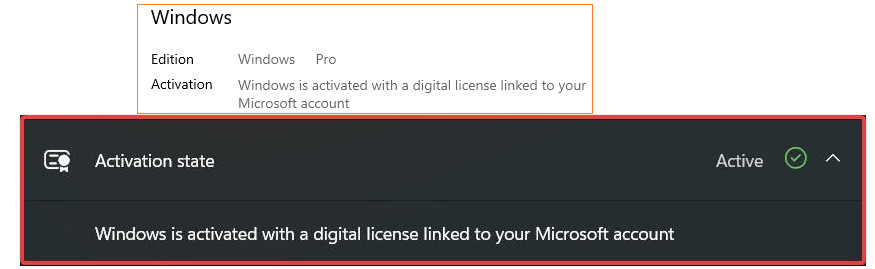
✦ Note: Use the key directly, do not verify the key using any app or website.
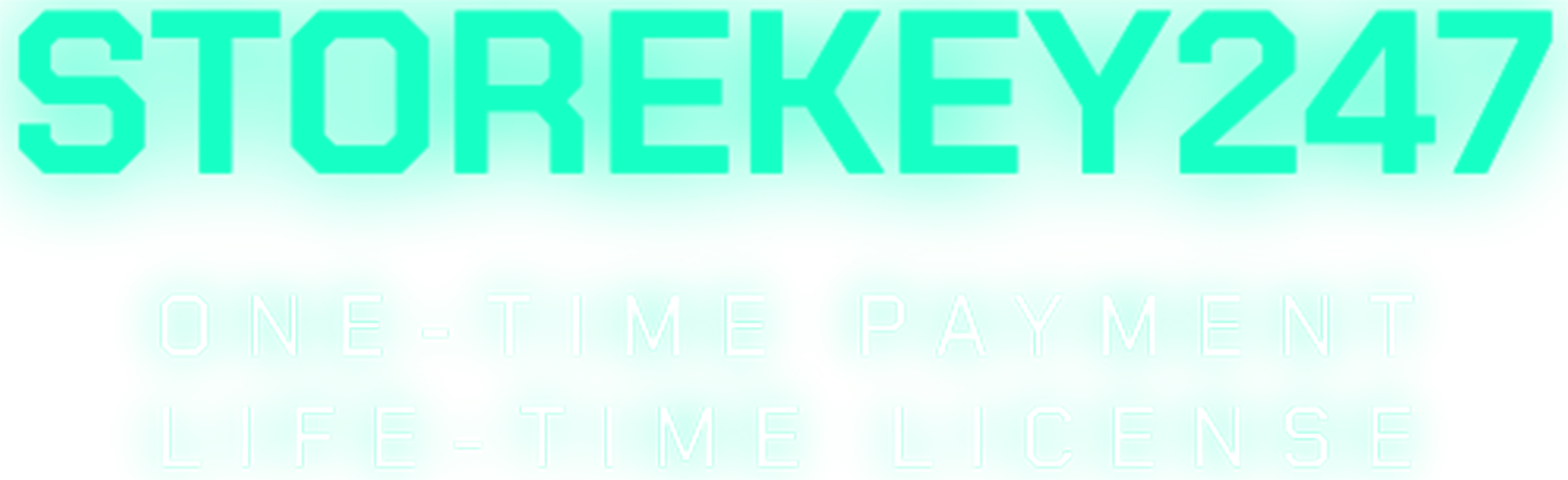
 Microsoft Windows (5)
Microsoft Windows (5)
 Microsoft Office (8)
Microsoft Office (8)
 Microsoft 365 (Office 365) (6)
Microsoft 365 (Office 365) (6)
 Google Sheet (1)
Google Sheet (1)
 AI & Smart Tools (1)
AI & Smart Tools (1)
 Adobe CC (2)
Adobe CC (2)
 Autodesk (1)
Autodesk (1)
 Meeting Zoom, Teams... (1)
Meeting Zoom, Teams... (1)
 Others FAQ (3)
Others FAQ (3)