How to back up and restore a license for permanent use?
 admin
posted 08-05-2023 04:05:07
4719 views
admin
posted 08-05-2023 04:05:07
4719 views
Download Link: Google Drive Onedrive
1. Open Dism++ Software
- Download the file from the link above and extract it:
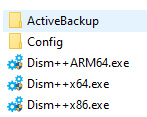
- For Windows 32-bit, run Dism++ x86.exe.
- For Windows 64-bit, run Dism++ x64.exe.
2. Proceed with License Backup
- Open Dism++, go to the Toolkit Tab and select Activation Backup.
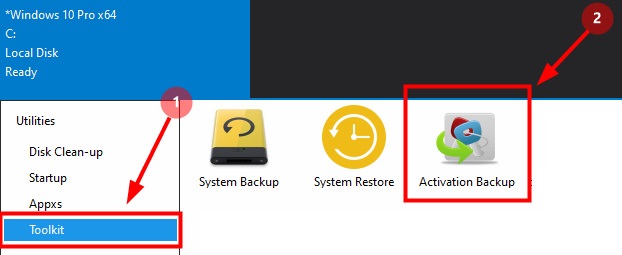
- Click Backup to start the license backup process.
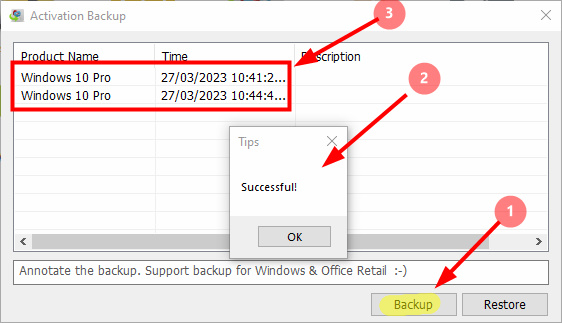
* If the message "Successful!" appears, the backup has been completed successfully.
1. Restore License
- In Product Name, select the license you want to restore.
- Click Restore to begin the restoration process.
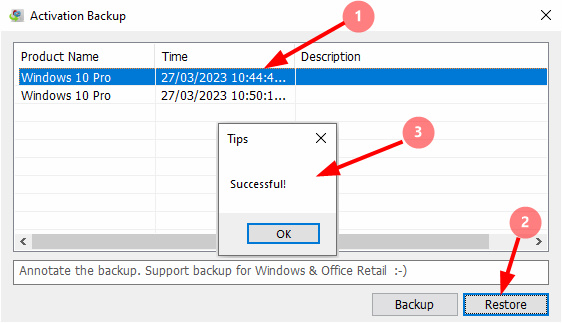
* If the message "Successful!" appears, the license has been successfully restored.
2. Important Notes When Restoring License
- The computer must be connected to the internet.
- Ensure that the same version of Windows and Office is reinstalled as the one backed up.
1. Notes When Backing Up
- Avoid repeated backups that may create duplicate files.
- Delete unnecessary backup files in the ActiveBackup folder.
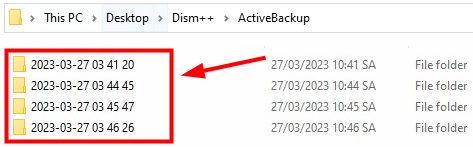
1.1 Duplicate Backup Error
- If backups are performed too frequently, duplicate files may appear.
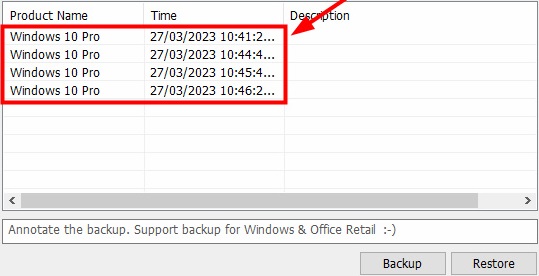
1.2 Delete Unnecessary Files
- Delete or rename files for better management.
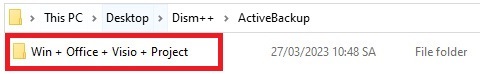
2. License Storage
- All Windows, Office, Visio, and Project licenses are stored in the ActiveBackup folder.
- It is recommended to store them on drive D, E or in Google Drive, OneDrive. Do not store them on drive C.
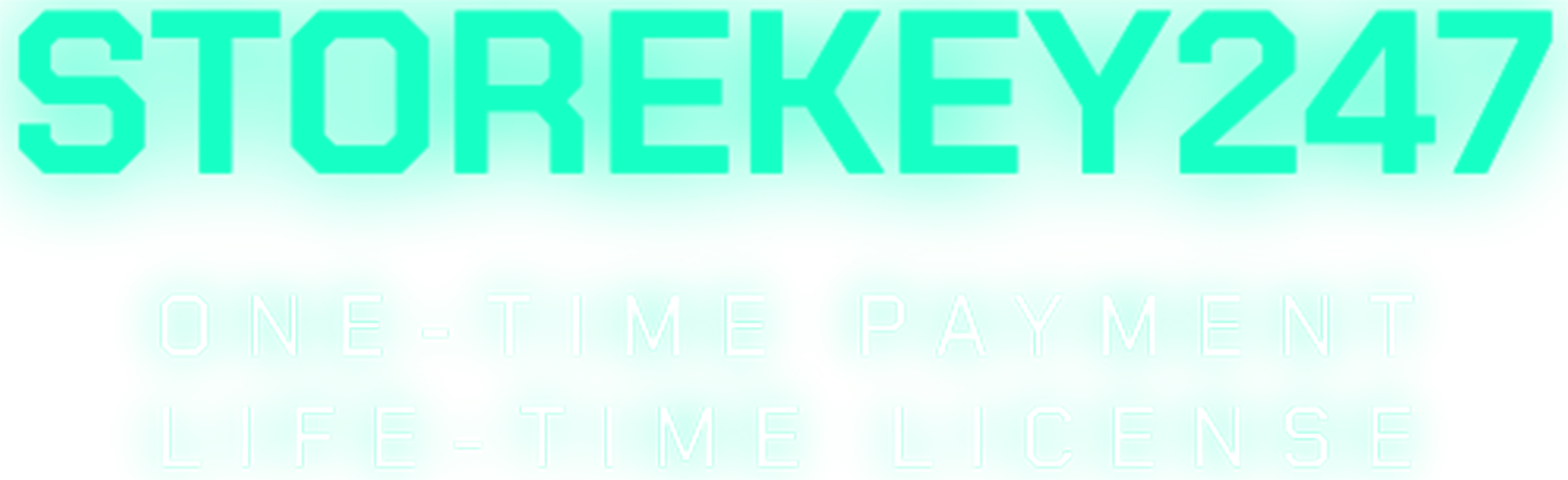
 Microsoft Windows (5)
Microsoft Windows (5)
 Microsoft Office (8)
Microsoft Office (8)
 Microsoft 365 (Office 365) (6)
Microsoft 365 (Office 365) (6)
 Google Sheet (1)
Google Sheet (1)
 AI & Smart Tools (1)
AI & Smart Tools (1)
 Adobe CC (2)
Adobe CC (2)
 Autodesk (1)
Autodesk (1)
 Meeting Zoom, Teams... (1)
Meeting Zoom, Teams... (1)
 Others FAQ (3)
Others FAQ (3)