How to activate Office, Visio, Project, Access... (Key Bind 1User,...)?
Microsoft Office
 admin
posted 03-05-2023 13:05:14
4178 views
admin
posted 03-05-2023 13:05:14
4178 views
 admin
posted 03-05-2023 13:05:14
4178 views
admin
posted 03-05-2023 13:05:14
4178 views
Description
Instructions
Device Transfer
| Item | Explanation |
|---|---|
| 🔐 What is a key bind to mail? | It is a key that, when entered, will bind permanently to a Microsoft account instead of being used directly inside Office software. |
| 📧 One key per account | Once bound, the key cannot be transferred to another account. |
| 💻 Download and install Office | You can download and install Office directly from your Microsoft account after successful key binding. |
| ♻️ Reinstalling the system | Simply log back into the same account and Office will automatically activate, no need to re-enter the key. |
| 🛑 Not for multiple accounts | Each key is for one unique Microsoft account only. Do not share or resell after use. |
| ♻️ Device Transfer | Device transfer is supported but only in necessary cases, as it requires contacting Microsoft support. See instructions in the “Device Transfer” tab. |
✅ Step 1: Visit the activation page
Go to: https://setup.office.com
✅ Step 2: Sign in to your Microsoft account
Log in using the email you want to bind the license key to.
✅ Step 3: Enter your product key
- Enter the 25-character key you purchased.
- Select your country and language.
- Click Next to confirm.
✅ Step 4: Complete and install Office
- Once the key is successfully bound, your account will have Office license rights.
- You can download Office from: https://account.microsoft.com/services
📺 Detailed video tutorial
✅ Before Transferring Devices
- Install the appropriate Office version on the new device.
- Ensure the new device has a stable Internet connection.
✅ Step 1: Contact Microsoft Support
- Visit the support page: https://support.microsoft.com/contactus
- Under Select the product you need help with, choose Office.
- Select the option Get support for Home.
- Enter the keyword Activate Office + Version (e.g. Activate Office 2021) and select Get Help.
- Scroll to the bottom and click Sign in to contact support.
✅ Step 2: Proceed with Device Transfer
- Under Products and Services, select Microsoft 365 and Office.
- In the Category, choose Activate my product.
- Click Chat with a support agent for direct assistance.
- When contacted, clearly explain the reason for the device transfer (e.g., old device broken, upgrading to a new one).
- Prepare the email used with the product key, as Microsoft may request verification.
✅ Step 3: Complete on the New Device
- Open Office again on the new device.
- Sign in with the activated Microsoft account.
- Check license status to ensure Office is successfully activated.
✅ Good luck!
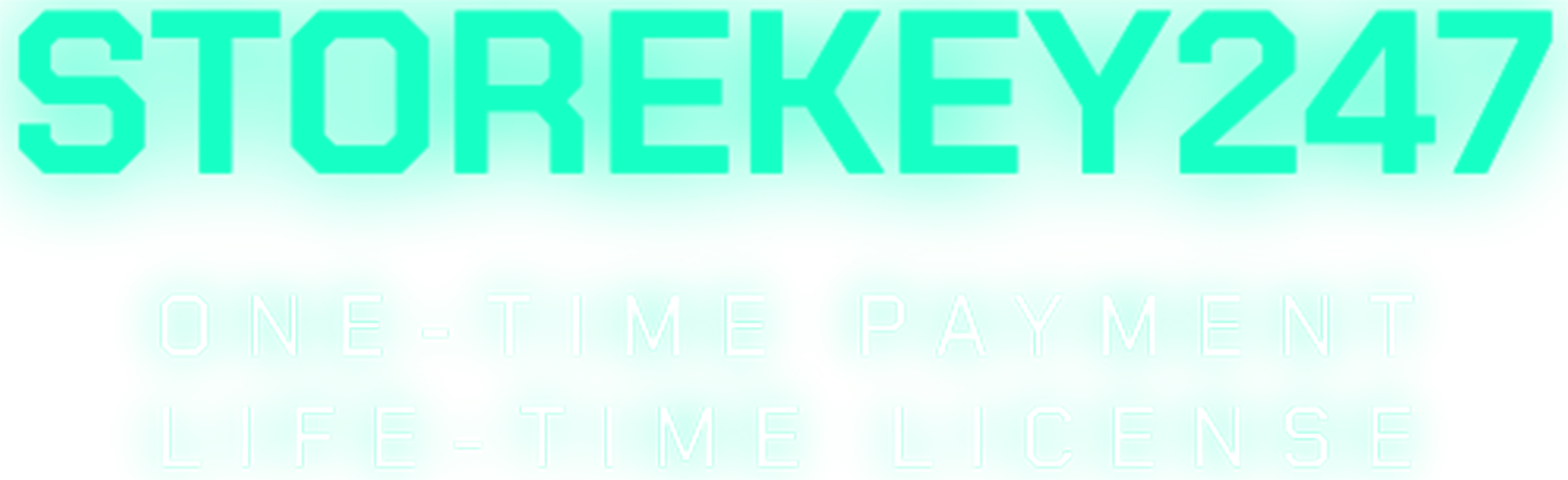
 Microsoft Windows (5)
Microsoft Windows (5)
 Microsoft Office (8)
Microsoft Office (8)
 Microsoft 365 (Office 365) (6)
Microsoft 365 (Office 365) (6)
 Google Sheet (1)
Google Sheet (1)
 AI & Smart Tools (1)
AI & Smart Tools (1)
 Adobe CC (2)
Adobe CC (2)
 Autodesk (1)
Autodesk (1)
 Meeting Zoom, Teams... (1)
Meeting Zoom, Teams... (1)
 Others FAQ (3)
Others FAQ (3)