What is a Microsoft 365 Family Admin account? (Paid, Apple, Google)
 admin
posted 10-05-2023 09:05:57
8401 views
admin
posted 10-05-2023 09:05:57
8401 views
Account format: Account | Password | Verify mail (if any)
License: Based on the subscription duration, available globally (can be used in any country).
- Share license with 5 other members (5 different emails), total of 6 users.
- Each member gets the following benefits:
- Access to all the latest Microsoft 365 features and updates.
- Upgrade or renew directly on each member’s Microsoft account.
- Outlook: Premium version with no ads and 50GB storage.
- OneDrive: 1000GB of storage with sync support.
- Secure data and absolute privacy protection.
- Activate and use on up to 5 devices per member.
- Use both online and offline simultaneously.
- Work efficiently with premium Microsoft 365 apps (Word, Excel, PowerPoint, ...)
- Includes Publisher and Access on Windows.
- Supports all devices: Macbook, Windows, iPad, Tablet, iOS, Android...
- Microsoft 365 Family is not only for families or groups, but also ideal for small businesses.
- With the ability to share up to 6 separate accounts, individuals or businesses can resell each slot to those who don't want to purchase the more expensive Microsoft 365 Personal plan.
- This is a cost-effective solution and also provides sustainable profit for resellers.
Compare Microsoft 365 Family Plans
Introduction: Microsoft 365 Family is an Office 365 plan that allows sharing with up to 6 users and includes full apps like Word, Excel, PowerPoint, Outlook, OneDrive, etc.
| Plan Type | Payment Method | Advantages | Disadvantages & Notes |
|---|---|---|---|
| Family Admin "Google" | Monthly auto-payment via Google |
- Very affordable price. - Quick support if license is lost. - 90–95% stability. |
- Expiration date not displayed. - Might show renewal notification monthly (does not affect usage or license). - See illustration of potential issues. |
| Family Admin "Apple" | Monthly auto-payment via Apple |
- No renewal notification. - 90–95% stability. |
- Possible Apple ID issue may affect Family Admin. - In case of warranty, a new Admin account will be provided (see guide for switching members). |
| Family Admin "Paid" | One-time payment (12, 13, 15, 24 months...) |
- Displays clear expiration date. - 99.99% stability. |
- Higher cost than Google/Apple options. |
| Family "Key" | Separate key, activated directly |
- 100% stable. - No risk. |
- Much higher cost compared to Admin account. - Learn more about "Family Key": Click here |
Which plan should you choose?
- Family Admin "Google": Best for budget-friendly users who don’t mind renewal notifications.
- Family Admin "Apple": Stable, no renewal alerts, but may require warranty support due to Apple ID issues.
- Family Admin "Paid": One-time payment with clear expiration, high stability.
- Family "Key": Risk-free and extremely stable, but comes at a premium price.
1. Basic settings for Microsoft 365 Family Admin account
- Login link: Click here
- Security settings: Click here
- Edit profile info: Click here
- Change login name: Click here (Not for Google/Apple Admin types)
- Share Microsoft 365 license with others: Click here
- Install Office 365: Click here
(Includes: Word, Excel, PowerPoint, Outlook, OneDrive, Access, Publisher...)
2. Links for Family members
- Leave current Family: Click here
- Check subscription duration: Click here
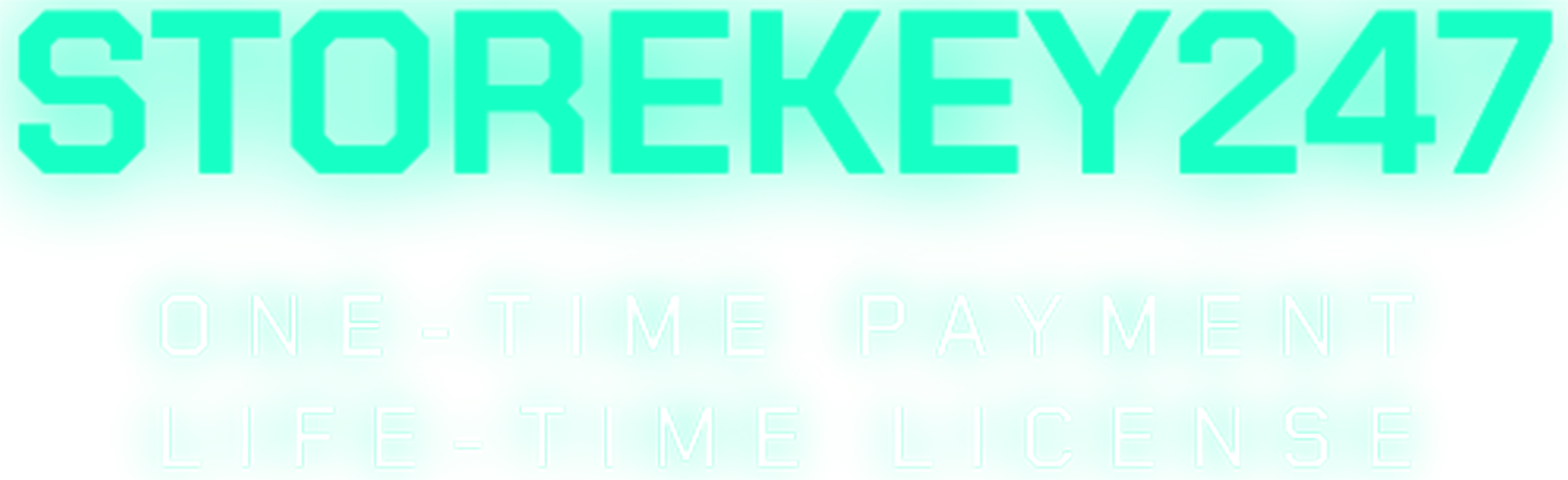
 Microsoft Windows (5)
Microsoft Windows (5)
 Microsoft Office (8)
Microsoft Office (8)
 Microsoft 365 (Office 365) (6)
Microsoft 365 (Office 365) (6)
 Google Sheet (1)
Google Sheet (1)
 AI & Smart Tools (1)
AI & Smart Tools (1)
 Adobe CC (2)
Adobe CC (2)
 Autodesk (1)
Autodesk (1)
 Meeting Zoom, Teams... (1)
Meeting Zoom, Teams... (1)
 Others FAQ (3)
Others FAQ (3)