The differences between some popular versions of Microsoft Office 2010, 2013, 2016, 2019, 2021, and 365?כיצד להפעיל Key byphone של Windows 7?
Microsoft Office
 admin
posted 10-06-2023 06:06:37
5085 views
admin
posted 10-06-2023 06:06:37
5085 views
 admin
posted 10-06-2023 06:06:37
5085 views
admin
posted 10-06-2023 06:06:37
5085 views
Microsoft Office comes in various versions. The table below compares key features to help you choose the right one:
| Version | Interface | Main Apps | Key Features | Support |
|---|---|---|---|---|
| Office 2010 | Improved Ribbon | Word, Excel, PowerPoint, Outlook, OneNote | Web Apps, SmartArt, video formatting in PowerPoint, basic formulas in Word/Excel | Ended in October 2020 |
| Office 2013 | Metro UI (Windows 8) | Word, Excel, PowerPoint, Outlook, OneNote, Access, Publisher | Integrated OneDrive, PDF reading in Word, Presenter View in PowerPoint, Flash Fill (Excel), online video support | Ended in April 2023 |
| Office 2016 | Unified with Windows 10 | Word, Excel, PowerPoint, Outlook, OneNote, Access, Publisher | Tell Me, real-time collaboration, Researcher in Word, Waterfall & Funnel charts in Excel, Ink Equation | Supported until October 2025 |
| Office 2019 | Similar to 2016, more optimized | Word, Excel, PowerPoint, Outlook, OneNote (Win10), Access, Publisher | Morph, Zoom (PowerPoint), TEXTJOIN, CONCAT, IFS, advanced LATEX in Word, SVG & 3D models | Mainstream support until 10/2023, extended to 10/2025 |
| Office 2021 (Retail) | Light update from 2019 | Word, Excel, PowerPoint, Outlook, Access, Publisher | Dark Mode, XLOOKUP, LET, Dynamic Arrays, enhanced SVG, improved inking, better Math Equation | Extended support until 2026 |
| Office 2024 (Retail/LTSC) | Similar to 2021, new icons | Word, Excel, PowerPoint, Outlook, Access, Publisher | Multiple Pages View (Word), enhanced Excel Charts & PivotTable, smarter PowerPoint Designer, touch support, improved Accessibility | Expected support until 2029 |
| Microsoft 365 | Always up to date | Word, Excel, PowerPoint, Outlook, OneNote, Access, Publisher, Teams | Copilot AI, advanced PowerPoint Designer, Presenter Coach, Data Types & Linked Data (Excel), Translation, Dictation, Math Assistant, Loop components, real-time multi-user collaboration | Ongoing support |
Main differences between traditional Office and Microsoft 365:
- Licensing model: Traditional Office (2010–2024) is a one-time purchase, Microsoft 365 is a monthly/yearly subscription.
- Updates: Traditional Office only receives security patches, Microsoft 365 gets continuous feature updates.
- Cloud: Traditional Office has limited integration, Microsoft 365 is deeply integrated with OneDrive and SharePoint.
- Collaboration: Traditional Office supports basic collaboration (mainly from 2016+), Microsoft 365 allows real-time multi-user editing.
- AI & smart tools: Microsoft 365 includes Copilot AI, translation, voice typing, automatic slide generation, and advanced math recognition.
Depending on your personal or organizational needs, you can choose a one-time license (traditional Office) or flexible subscription (Microsoft 365).
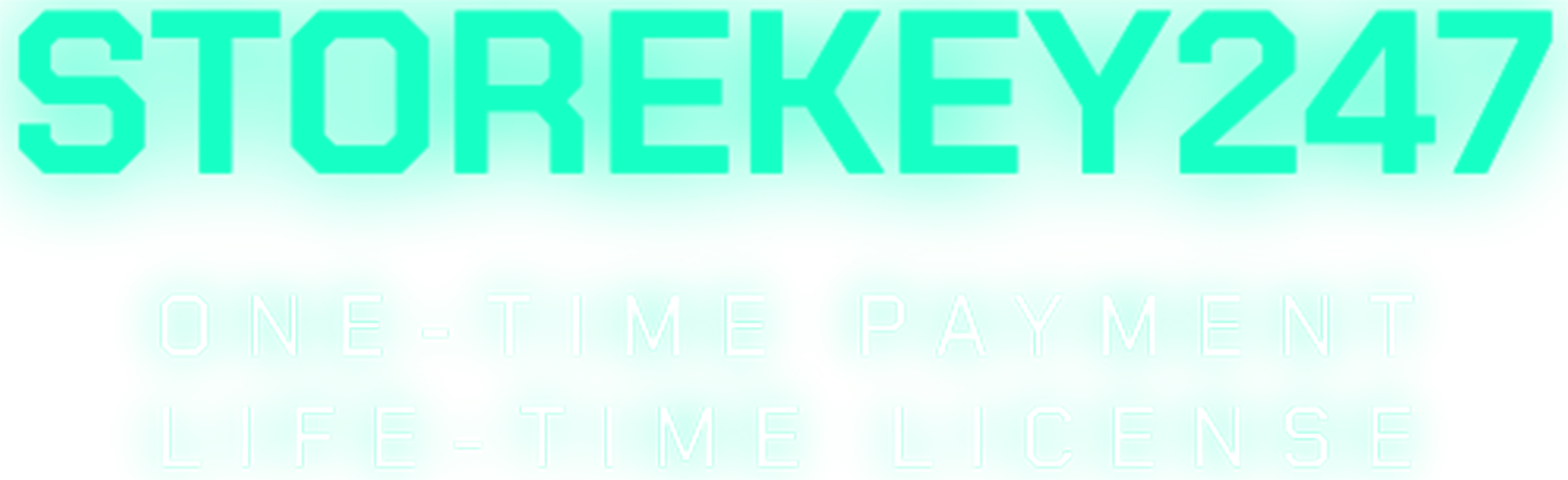
 Microsoft Windows (5)
Microsoft Windows (5)
 Microsoft Office (8)
Microsoft Office (8)
 Microsoft 365 (Office 365) (6)
Microsoft 365 (Office 365) (6)
 Google Sheet (1)
Google Sheet (1)
 AI & Smart Tools (1)
AI & Smart Tools (1)
 Adobe CC (2)
Adobe CC (2)
 Autodesk (1)
Autodesk (1)
 Meeting Zoom, Teams... (1)
Meeting Zoom, Teams... (1)
 Others FAQ (3)
Others FAQ (3)