Question 1: Is "Activate by phone" a legitimate and permanent activation?
If you don’t reinstall, then yes, activate by phone is legitimate and permanent. During reinstallation, Microsoft products check the key status before you enter it. So even with the same Step 3, it still depends on the key status at the time of entry.
However, you can back up your license for permanent use. See license backup guide
Question 2: How to check if the activation is permanent?
- For Office, Visio, Project: Go to Account, if it shows "Product Activated", it’s permanent.
- For Windows: Open CMD → type slmgr -xpr → it should show: "The machine is permanently activated".
Question 3: Can I update after activating by phone?
Yes. Activate by phone is a legitimate and permanent license, so you can safely update your system without worrying about key issues.
Question 4: How is Step 2 generated?
Step 2 is generated by Microsoft’s wizard, based on your Product Key and hardware info. If either changes, the Step 2 will change. Even with the same key, each PC will have different Step 2 values.
Question 5: Which country should I select first?
Any country works. It just provides the phone number of Microsoft support in that region.
Question 6: Should I disconnect from the Internet during activation?
Yes, while entering the key — to avoid the Multi-Key error caused by entering too many keys. After entering the key, you can reconnect to activate.
Question 7: What’s the difference between Retail and VL (Volume License)?
The features are the same. VL uses a MAK key that allows bulk activation, usually given to MSDN, TechNet accounts or businesses with volume licensing.
Question 8: Common errors during activate by phone
- Activation option doesn’t show due to entering keys too many times without disconnecting from Internet.
- Key mismatch → Solution: retail key must go with retail version, VL with MAK, core with core, etc.
- Not verified, unable to activate → The key may already be used or invalid.
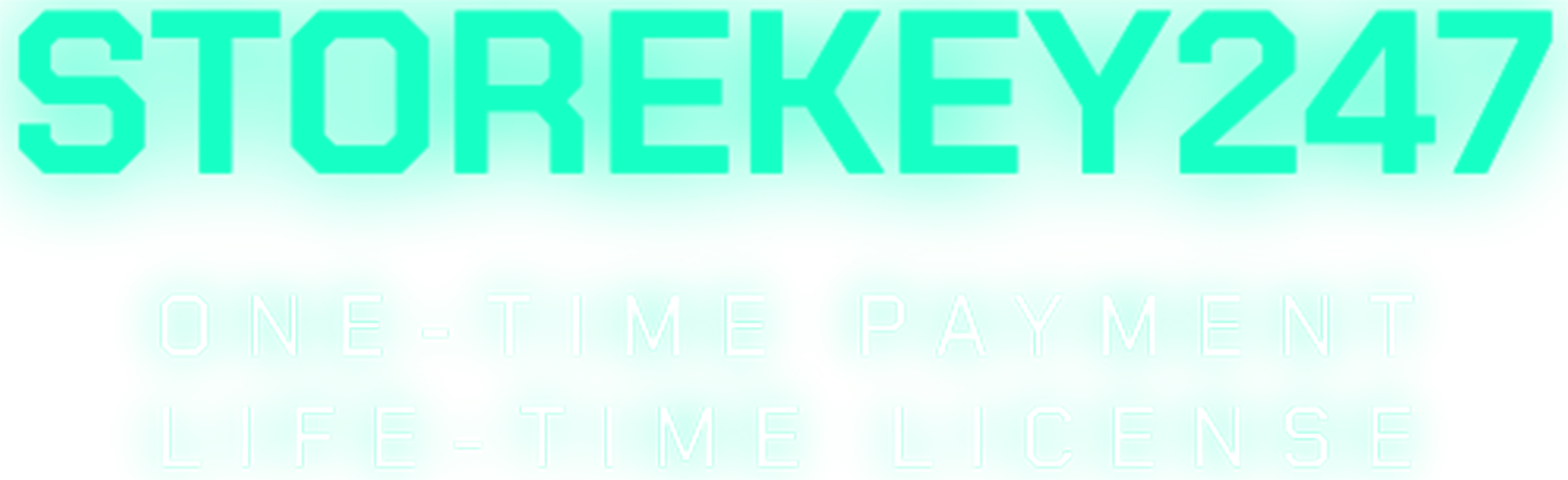
 admin
admin
 Microsoft Windows (5)
Microsoft Windows (5)
 Microsoft Office (8)
Microsoft Office (8)
 Microsoft 365 (Office 365) (6)
Microsoft 365 (Office 365) (6)
 Google Sheet (1)
Google Sheet (1)
 AI & Smart Tools (1)
AI & Smart Tools (1)
 Adobe CC (2)
Adobe CC (2)
 Autodesk (1)
Autodesk (1)
 Meeting Zoom, Teams... (1)
Meeting Zoom, Teams... (1)
 Others FAQ (3)
Others FAQ (3)