Adobe Creative Cloud - User Guide and Product Details
Product Description
User Guide
Additional Information
Adobe Creative Cloud Account
- Product is provided in the format: account | password | invoice_id (if available).
- Easily activated with your personal Adobe account.
- Product is sourced from Adobe Creative Cloud 💯.
Account Types:
- Adobe CC 1 Month (adb1m): Flexible package with 100GB Cloud Storage. Fully supported features.
- Adobe CC K12-Edu (adb12m): Budget package with 80GB Cloud Storage, provided as a K12 Adobe School account. Includes 250 High-Speed Gen Fill Credits per month, renewable after 1 year of use. No changes, modifications, or additions to account information are allowed.
Included Benefits:
- Full access to the creative toolset: Photoshop, Illustrator, Premiere Pro, After Effects, and over 20 other applications.
- Supports devices: Windows, macOS, iPad, Tablet or mobile devices.
- Enjoy creative freedom in graphic design, professional photo and video editing.
- Easily store and share projects with Adobe Cloud:
- 100GB Cloud with Adobe CC 1 Month (adb1m).
- 80GB Cloud with Adobe CC K12-Edu (adb12m).
- 250 High-Speed Gen Fill Credits per month (applicable for Adobe CC K12-Edu).
- Updated to the latest version to ensure optimal performance.
- Technical support via email and chat when needed.
⚠️ Note: (Cloud data is not guaranteed – please store data locally to ensure the highest level of safety for your data)
Restrictions: For Adobe CC K12-Edu (adb12m) accounts, logging in from IPs in Russia and Belarus is not allowed. Additionally, other requirements or restrictions may apply as stated in the purchase policy.
User Guide:
- For Adobe CC 1 Month (adb1m) accounts: Visit mail.tm to obtain a login code. Use the provided account and password to log in to Adobe CC and mail.tm.
- For Adobe CC K12-Edu (adb12m) accounts: Do not modify account information to ensure security.
- Activate and use on up to 2 devices simultaneously.
- When expired, purchase or renew the account to continue usage.
Download Adobe Products:
You can download Adobe Creative Cloud for easy management and installation of all other Adobe applications.
- Adobe Creative Cloud: Central toolset for managing and installing Adobe applications. Download
- Adobe Acrobat Pro DC: Professional PDF editing, conversion, and management tool. Download
- Adobe After Effects: Professional software for creating effects and motion graphics. Download
- Adobe Animate: Application for creating vector animations and interactive content. Download
- Adobe Audition: Professional audio editing software for recording, mixing, and restoring audio. Download
- Adobe Bridge: Tool for managing and organizing multimedia resources, with batch editing support. Download
- Adobe Dimension: 3D design software for advertising, branding, and product visualization. Download
- Adobe Dreamweaver: Web design and development tool supporting HTML, CSS, and JavaScript. Download
- Adobe Illustrator: Professional vector drawing software for creating logos, icons, and digital graphics. Download
- Adobe InCopy: Content writing and editing tool integrated with Adobe InDesign for print design. Download
- Adobe InDesign: Professional layout design software for books, magazines, and printed materials. Download
- Adobe Lightroom: Professional photo management and editing tool, especially for photographers. Download
- Adobe Photoshop: World-leading photo editing and graphic design software. Download
- Adobe Premiere Pro: Professional video editing software with powerful tools. Download
- Adobe XD: UI/UX design tool for website and mobile app design. Download
List of Adobe Applications Accessible via Browser
- Adobe Firefly: AI tool that helps generate images and edit creative content from text.
Transforms ideas into images, text effects, vectors, and animations quickly.
Supports the "Generative Fill" tool to create or remove objects in images based solely on descriptions.
Access - Adobe Express: Simple design tool for non-professionals.
Provides templates for social media posts, logos, flyers, banners, and short videos.
Supports quick photo editing, adding text to images, and creating effects with AI.
Syncs across PC and mobile, making content creation easy anywhere.
Access - Adobe Stock: Professional library of photos, videos, vectors, and templates with millions of licensed assets.
Directly integrated with Photoshop, Illustrator, and Premiere Pro for quick use.
Includes AI filters to search for images by desired themes.
Access - Adobe Fonts: Huge font library for graphic design, web, and print.
Easily syncs with Photoshop, Illustrator, and InDesign without downloads.
Supports font preview with custom text before use.
Access - Frame.io: Online video editing collaboration and management platform.
Allows multiple users to view and comment directly on video frames.
Integrated with Premiere Pro and After Effects for rapid video processing.
Access - Adobe Portfolio: Personal website builder for designers, photographers, and artists.
Offers beautiful website templates that can be easily customized.
Integrated with Adobe Lightroom and Behance to automatically showcase work.
Access - Adobe Behance: A social network exclusively for creatives, where design, photo, and video projects are shared and discovered.
Supports direct uploads from Adobe Photoshop and Illustrator.
Features livestreaming, following favorite artists, and receiving community feedback.
Access - Adobe Capture: Converts photos into design assets such as color palettes, vectors, and sketches.
Creates vector shapes from photos using AI, directly usable in Illustrator.
Transforms images into patterns, gradients, or custom brushes.
Access - Adobe Color: Professional tool for creating and exploring color palettes.
Supports extracting colors from images or creating palettes based on color theory.
Integrated with Photoshop and Illustrator for direct application.
Access - Substance 3D Assets: Professional 3D asset library including textures, materials, and ready-made models.
Supports game design, film production, architecture, and 3D products.
Easily downloadable and usable in Substance 3D software or Blender, Unreal Engine.
Access - Substance 3D Community Assets: Free 3D asset library contributed by the community.
Includes textures, materials, and models ready for 3D design.
Access - Mixamo: Tool for automatically generating and rigging 3D character animations.
Provides hundreds of pre-made animations suitable for games and animated films.
Supports exporting characters in FBX and GLTF formats for use in Blender, Unreal Engine.
Access - Adobe Podcast: Professional podcast recording and editing tool with AI support.
Features noise reduction and voice enhancement for clearer audio.
Easily edit and splice content directly in the browser.
Access
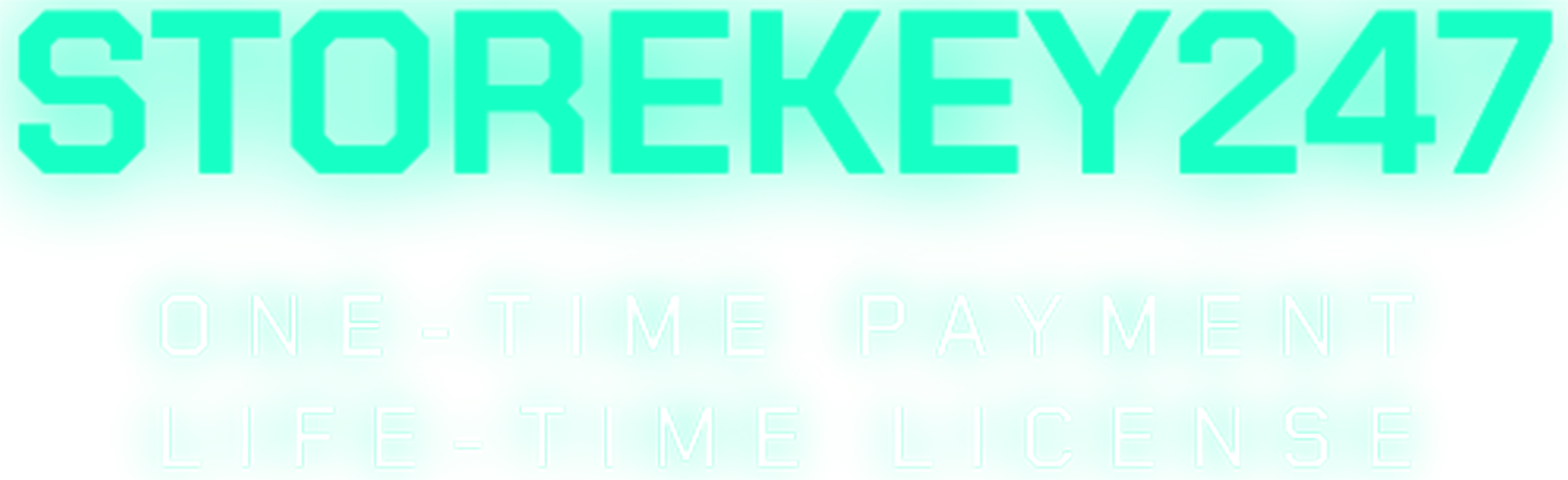
 admin
admin
 Microsoft Windows (5)
Microsoft Windows (5)
 Microsoft Office (8)
Microsoft Office (8)
 Microsoft 365 (Office 365) (6)
Microsoft 365 (Office 365) (6)
 Google Sheet (1)
Google Sheet (1)
 AI & Smart Tools (1)
AI & Smart Tools (1)
 Adobe CC (2)
Adobe CC (2)
 Autodesk (1)
Autodesk (1)
 Meeting Zoom, Teams... (1)
Meeting Zoom, Teams... (1)
 Others FAQ (3)
Others FAQ (3)