Guide to Using Telegram in Restricted Countries
📋 General Overview
Telegram is a popular messaging app with over 700 million users worldwide. However, some countries have blocked or restricted access to Telegram for various reasons.
🌍 Countries That Commonly Block Telegram
- China: Completely blocked since 2015
- Iran: Periodically blocked, especially during protests
- Russia: Previously blocked (2018-2020), now unblocked
- Indonesia: Previously temporarily blocked
- Pakistan: Temporarily blocked at certain times
- Bangladesh: Previously blocked in the past
📊 Quick Comparison of Methods
✅ Proxy Server (Recommended)
- Only affects Telegram
- Easy to install, built-in support
- Doesn't slow down other apps
🚀 MTProto Proxy
- Developed by Telegram
- Hardest to detect
- Optimized speed for Telegram
🌐 VPN
- Protects entire connection
- May slow down internet
- Affects all apps
🔧 Using Proxy Server (Recommended)
Telegram supports setting up proxy directly in the app. This is the most recommended method because proxy only affects Telegram without changing the internet connection of other applications.
📱 How to Set Up Proxy
- Android: Open Telegram → ☰ Menu → Settings → Data and Storage → Proxy Settings
- iOS: Open Telegram → Settings → Data and Storage → Proxy
- Desktop (Windows/Mac/Linux): Settings → Advanced → Connection type → Use custom proxy
- Telegram Web: Settings → Data and Storage → Use proxy
- MTProto: Developed specifically by Telegram, most optimized for Telegram, hard to detect
- SOCKS5: Fast, good security, most popular
- HTTP: Simple, easy to find but less secure
💎 Recommendation: Use Paid Proxy
For stable and secure experience, consider using paid proxy:
- ✅ Fast and stable speed 24/7, not frequently blocked
- ✅ Better security with professional technical support
- 💰 Price: $0.2-20/month for personal proxy
When buying proxy, you will receive: IP/Host, Port, Username, Password, proxy type (SOCKS5/HTTP), and detailed configuration guide.
- Go to Proxy settings in Telegram
- Select "Add Proxy"
- Choose proxy type (SOCKS5 recommended)
- Enter the provided information:
- Server: Enter IP or domain
- Port: Enter port number
- Username: Enter login name
- Password: Enter password
- Press "Save" and connect
- Check connection by sending a test message
🛒 Where to Buy Proxy?
- Google search: "buy telegram proxy", "socks5 proxy service"
- Price range: $0.2-20/month for personal proxy
- Some reputable providers: ProxyMesh, MyPrivateProxy, HighProxies
- Choose proxy with server near your region for best speed
🚀 Using MTProto Proxy
MTProto is a proxy protocol developed by Telegram specifically to bypass blocks effectively and be hard to detect.
- Designed specifically for Telegram
- Optimized speed
- Good traffic "disguising" capability
- Hard to detect and block
🔗 How to Add MTProto Proxy
- Find MTProto proxy link (format t.me/proxy?server=... or tg://proxy?server=...)
- Click the link on device with Telegram installed
- Telegram will automatically open and display proxy information
- Select "Connect Proxy"
- Proxy will be automatically configured and connected
- Go to Proxy settings in Telegram
- Select "Add Proxy"
- Choose "MTProto" type
- Enter information:
- Server: Server address
- Port: Port (usually 443)
- Secret: Secret code (32 characters)
- Save and connect
📊 Check Proxy
- Check connection icon in settings
- View ping time next to proxy name (lower is faster)
- Send test message to check speed
- If there's issue, try switching to another proxy
🛠️ Does Telegram Share MTProto Source Code?
📦 Official MTProxy: github.com/TelegramMessenger/MTProxy
🔧 Supporting libraries: @mtproto/core (JS), tdlib (C++), MadelineProto (PHP), gotd/td (Go), gramjs (Node.js), WTelegramClient (C#)
📚 Documentation: core.telegram.org/mtproto - API reference, encryption, authorization key
💡 Benefits
- Completely free - not sold, only shared
- Build your own proxy server
- Suitable for developers and tech-savvy users
🔍 Find MTProto Proxy
- 🤖 Telegram Bots and Channels:
- @mtpro_xyz_bot - Bot providing automatic proxy
- @mtpro_xyz - Channel with daily updates
- 🌐 Specialized proxy websites:
- 🔗 mtpro.xyz - Public MTProto list, has API
- 🔍 Google search: "mtproto proxy telegram"
- 📱 Forums: Reddit, GitHub, various tech forums
🌐 Using VPN
VPN (Virtual Private Network) creates an encrypted tunnel for your entire internet connection, not just Telegram.
- Affects entire internet connection
- May slow down network speed
- Causes difficulty accessing local services
- Drains mobile device battery
🎯 When to Use VPN?
- When need to protect entire internet connection
- When proxy doesn't work
- When need to access multiple blocked services
- When using public WiFi
📋 Steps to Use VPN
- ExpressVPN: High speed, price ~$12/month
- NordVPN: Good security, price ~$11/month
- ProtonVPN: Has limited free plan
- Windscribe: 10GB free/month
- Register account on VPN website
- Download app for your device
- Login to the app
- Choose server in country that doesn't block Telegram
- Enable VPN connection
- Open Telegram and use
- Choose nearest server for best speed
- Turn off VPN when not needed to save battery
- Use kill switch feature to protect data
- Choose OpenVPN or WireGuard protocol for good performance
🛡️ Security Recommendations
🔐 Telegram Account Security
- Enable 2-step verification: Settings → Privacy and Security → Two-Step Verification
- Set strong password: Combine uppercase, lowercase, numbers and special characters
- Check login sessions: Regularly view devices that are logged in
- Be careful with suspicious messages: Don't click links from unknown sources
🔒 Security When Using Proxy/VPN
- Only use proxy/VPN from trusted sources
- Avoid free proxy/VPN from unknown sources
- Don't enter sensitive information when using public proxy
- Regularly change proxy to avoid tracking
💬 Using Secret Chat
Secret Chat is Telegram's secret chat feature with:
- End-to-end encryption
- Self-destructing messages
- Not stored on server
- Cannot be forwarded
How to use: Click on user name → More → Start Secret Chat
📱 Regular Updates
- Always use latest Telegram version
- Enable auto-update in device settings
- Follow security notifications from Telegram
❓ Frequently Asked Questions
1. Is Proxy or VPN better for Telegram?
Proxy is better because:
- Only affects Telegram
- Doesn't slow down other apps
- Easy to install and use
- Saves device battery
2. Is free proxy safe?
Not recommended to use free proxy because:
- Unstable, frequently disconnects
- Slow speed due to many users
- May collect data
- Easily blocked by Telegram
Recommendation: Invest $5-10/month for paid proxy for better experience.
3. How to know if proxy is still working?
- Check connection icon in settings
- View ping time (< 300ms is good)
- Send test message
- If not working, try another proxy
4. Can you be penalized for using VPN/Proxy?
Depends on each country's laws:
- Some countries completely ban VPN
- Some countries allow but with restrictions
- Research local laws before using
- Use responsibly and legally
5. Does Telegram store chat history?
- Regular chat: Stored on server (encrypted)
- Secret Chat: Not stored, end-to-end encrypted
- Channels/Groups: Stored on server
- You can delete history for both sides
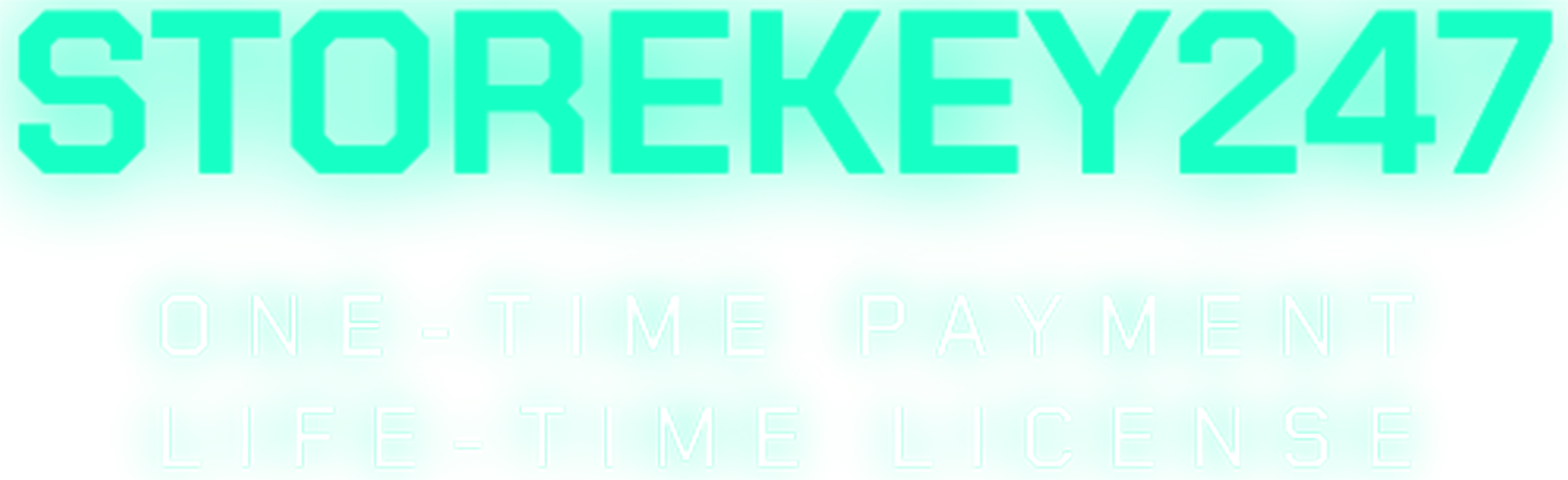
 admin
admin
 Microsoft Windows (5)
Microsoft Windows (5)
 Microsoft Office (8)
Microsoft Office (8)
 Microsoft 365 (Office 365) (6)
Microsoft 365 (Office 365) (6)
 Google Sheet (1)
Google Sheet (1)
 AI & Smart Tools (1)
AI & Smart Tools (1)
 Adobe CC (2)
Adobe CC (2)
 Autodesk (1)
Autodesk (1)
 Meeting Zoom, Teams... (1)
Meeting Zoom, Teams... (1)
 Others FAQ (3)
Others FAQ (3)