How to activate Key byphone for Windows 7?
 admin
posted 03-06-2023 06:06:09
3331 views
admin
posted 03-06-2023 06:06:09
3331 views
🔑 Activate Windows 7 using Byphone Key (No Internet Required)
Step 1: Method 1.
1. Right-click on the Computer icon on the desktop and select Properties.
📷 Illustration2. Click Change product key.
📷 Illustration3. Enter the key, then click Next.
📷 Illustration4. Select Use the automated phone system to activate.
📷 IllustrationStep 1: Method 2.
1. Open cmd.exe as administrator ("run as administrator").
📷 Illustration2. In the CMD window, type "SLUI 4" then press Enter.
📷 IllustrationStep 2: In the Location section, select your country then click Next.
📷 IllustrationStep 3: Write down the numbers shown in section 1 2 3 4 5 6 7 8 9.
📷 IllustrationStep 4: Visit Active & Getcid, enter the numbers 1 2 3 4 5 6 7 8 9 into the Step 2 - Installation ID field, then click GET.
📷 IllustrationStep 5: Once you receive the Confirmation ID (CID), enter it into the corresponding boxes in Step 3, then click Next to complete the activation.
📷 IllustrationActivation successful.
📷 Illustration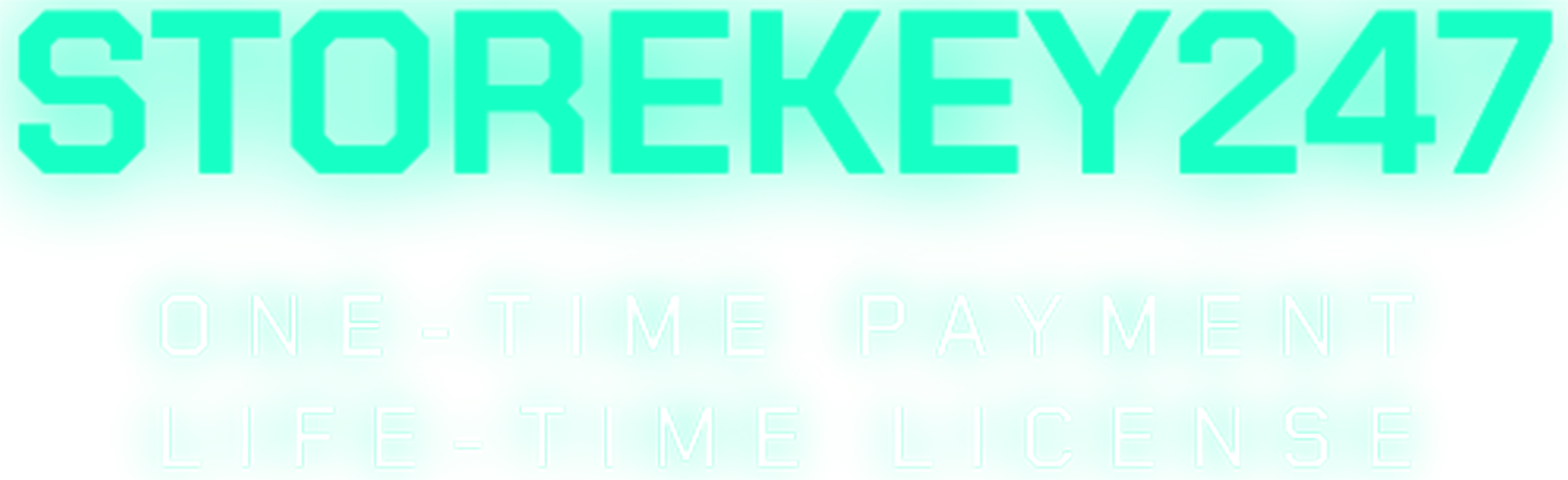
 Microsoft Windows (5)
Microsoft Windows (5)
 Microsoft Office (8)
Microsoft Office (8)
 Microsoft 365 (Office 365) (6)
Microsoft 365 (Office 365) (6)
 Google Sheet (1)
Google Sheet (1)
 AI & Smart Tools (1)
AI & Smart Tools (1)
 Adobe CC (2)
Adobe CC (2)
 Autodesk (1)
Autodesk (1)
 Meeting Zoom, Teams... (1)
Meeting Zoom, Teams... (1)
 Others FAQ (3)
Others FAQ (3)