How to activate Key byphone for Windows 10/11?
Microsoft Windows
 admin
posted 03-06-2023 07:06:54
3772 views
admin
posted 03-06-2023 07:06:54
3772 views
 admin
posted 03-06-2023 07:06:54
3772 views
admin
posted 03-06-2023 07:06:54
3772 views
🔑 Activate Microsoft Windows 10/11 Using Byphone Key (No Internet Required)
To enter/change your product key in Windows 10/11, follow the illustration below.
📷 View exampleAfter entering the activation key, you will see the following error: 0xC004C008 or 0xC004C020.
📷 View example1. Press ❖ Win+R to open Run, then type: SLUI 4, and press OK. (Make sure there's a space between SLUI and 4).
📷 View example2. In the Location section, choose your country and click Next.
📷 View example3. Write down the numbers in Installation ID: 1 2 3 4 5 6 7 8 9.
📷 View example4. Go to Active & Getcid, enter the number into Step 2 - Installation ID (IID) and click GET.
📷 View example5. Enter the received Confirmation ID (CID) into the corresponding boxes, then click Activate Windows.
📷 View example6. Activation successful.
📷 View example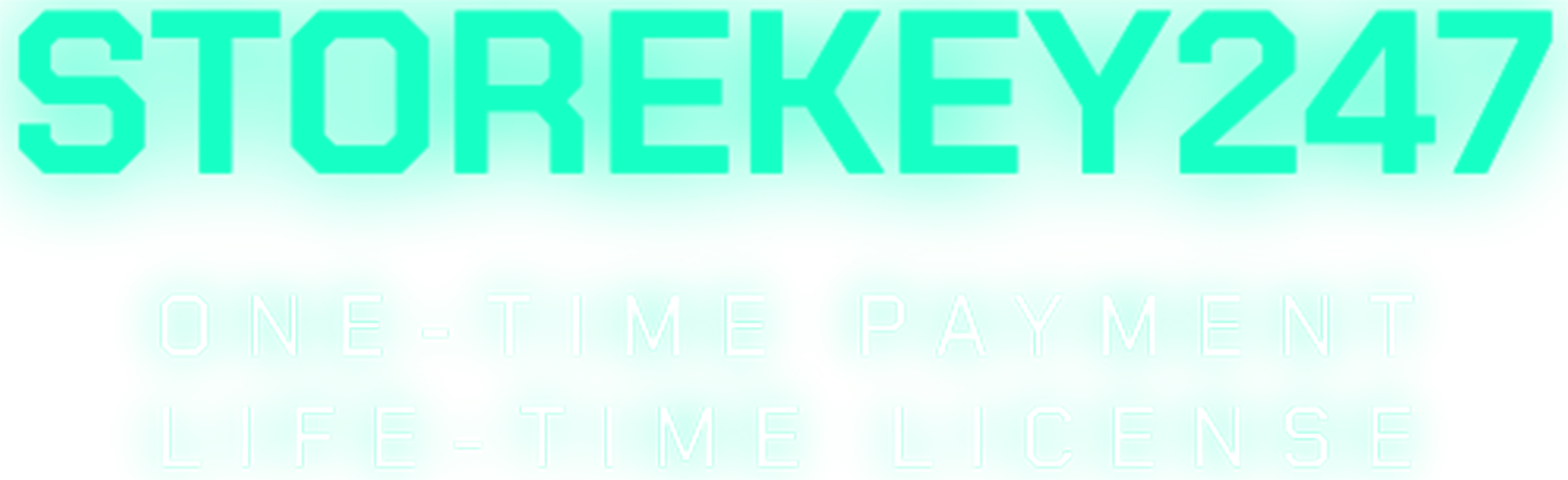
 Microsoft Windows (5)
Microsoft Windows (5)
 Microsoft Office (8)
Microsoft Office (8)
 Microsoft 365 (Office 365) (6)
Microsoft 365 (Office 365) (6)
 Google Sheet (1)
Google Sheet (1)
 AI & Smart Tools (1)
AI & Smart Tools (1)
 Adobe CC (2)
Adobe CC (2)
 Autodesk (1)
Autodesk (1)
 Meeting Zoom, Teams... (1)
Meeting Zoom, Teams... (1)
 Others FAQ (3)
Others FAQ (3)